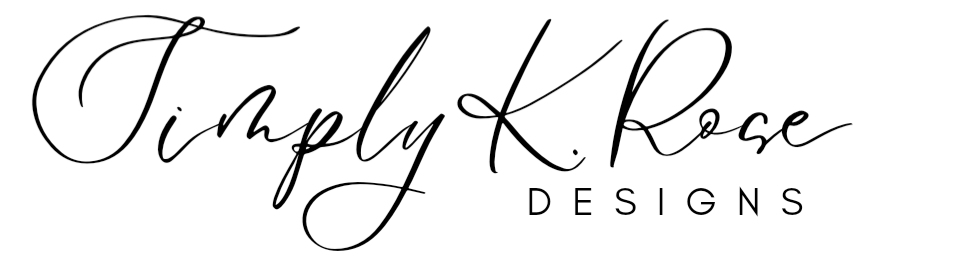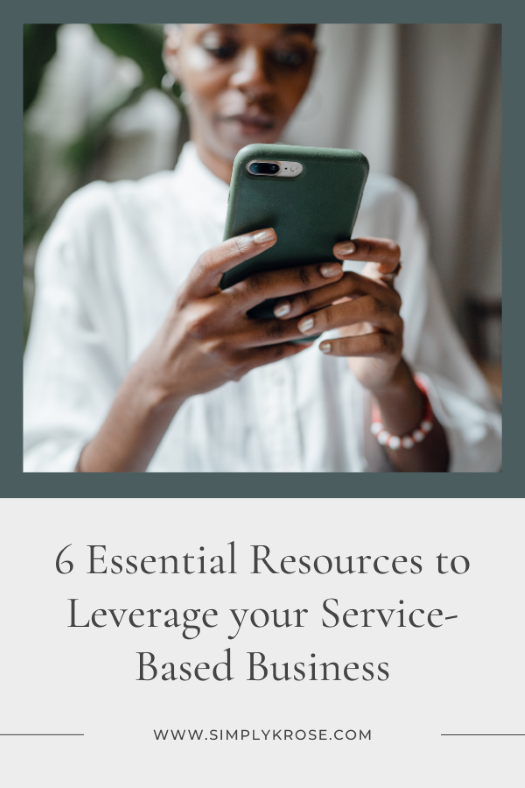3 Key Tools You Need to Book Clients Effectively on Your Website
Your website is like a virtual storefront, but it's so much more! It's your most powerful tool for attracting and booking clients. Having the right tools is key to ensuring that the client booking process runs smoothly and helps to establish you as a trusted partner in your industry. 😊 Let's unlock its full potential by incorporating three key tools into your website strategy.
Post contains affiliate links with a *
1.Online Scheduling Software
Make booking easier for both you and your clients by using an online scheduling software. You can integrate a user-friendly scheduling tool right on your website, so clients can easily see your availability and book appointments whenever it suits them. This streamlines the process, cutting down on endless back-and-forth emails and phone calls. I personally use *Honeybook for my Customer Management System, which includes a scheduler, but there are plenty of other great options out there that could work just as well for your business.
When I first started out in web design, I turned to Calendly as my go-to scheduling software. It offers a free option to help you get started and allows you to add custom questions for clients to answer before booking appointments. Other popular options to consider are Google Calendars, Acuity Scheduling, and Square. I recommend giving them a try to see which one best suits your business needs and budget.
2. Contact Forms with Customized Fields
One helpful tool to consider is a contact form with personalized fields so you can gather important information from clients before meeting or speaking with them. You'll be able to find a contact form on your website builder, widget, or it may even be included with your online scheduling software. Be sure to include fields for project details and options, additional demographic information, and how they prefer to communicate. This way, you can better cater your services to their needs. Plus, by integrating these contact forms with your CRM system, I use *Honeybook, you can streamline lead management and follow-up processes.
Hey there! As a web designer at Simply K. Rose Designs, my contact form includes fields for your name, phone number, current website, which service you're interested in, a space for more details on your request, and how you found out about my services. I hope this insight helps you when customizing your own contact form fields.
3. Client Testimonials
When potential clients come across your website, it's crucial to make them feel confident in choosing you over other service providers. One effective way to do this is by highlighting your expertise and credibility through client testimonials on your website or social media platforms before they click on your booking link.
Showcasing successful projects, positive feedback, and tangible results really helps to showcase the value you bring to the table. It would be a great idea to sprinkle client testimonials throughout your website, strategically placing them on landing pages, service offerings, and contact forms. This authentic social proof not only helps to build trust with potential clients, but also solidifies your reputation as a reliable and trustworthy service provider. So go ahead and let your happy clients do the talking for you!
By using these amazing tools, you can make scheduling a breeze, gain important insights from clients, and show off your successful track record. You'll be able to attract and book clients with ease leading to business growth and success. Start using these tools today and see your business grow like never before!
If you need help with implementing these tools, book our VIP TASK DAY.
But if you’re in need of a new website to include these tools book with us at www.simplykrose.com!